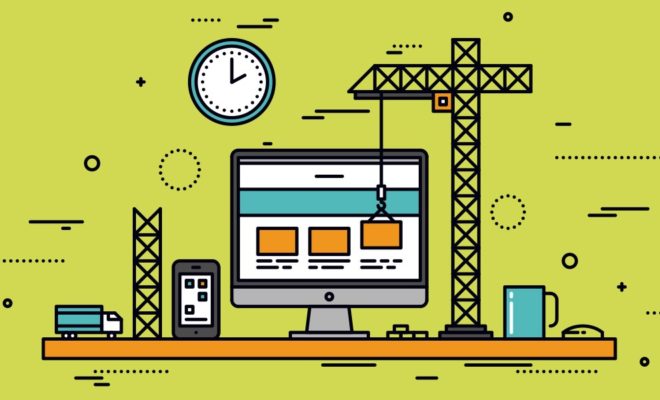Preparations You Should Make Before Updating A Computer Driver

Computers have gone from a novelty to the centerpiece of most people’s lives. This might seem like an overstatement at first. But one should consider just how much information is stored on the average home computer. A computer or laptop typically stores banking information, personal correspondences and addresses and enough personal identifiers to ensure anyone could take on the owner’s identity. Add on the fact that most people keep professional data on their computers and the situation becomes even more critical.
With that in mind one obviously needs to take proper care of his or her computer. Doing so means applying security and driver updates. But at the same time there’s also the issue that applying an update can pose potential dangers to a computer. However, this is only the case if one doesn’t follow proper update procedures. There’s a few simple rules which can ensure updates go smoothly.
The first and often most essential point is to double check one’s hardware against the driver which will be installed. This might sound like common sense at first. But one should keep in mind just how often terms and brands are reused within the industry. It’s not at all common for brands to have entirely different chipsets in devices with the same name. Likewise, driver installation programs often skip any type of hardware verification. If one does install the incorrect drivers then it might well put a computer entirely out of commission.
Next, one should check the stability and health of one’s hard drive. This step touches on the way in which information is stored in a computer. Analog based information, such as a record or cassette tape, allows for imperfect transfers. But digital information doesn’t have any real error correction. One can think of it as a mathematical equation. Data on a hard drive is basically just a series of ones and zeroes. But bad sectors on a hard drive can keep those numbers from being properly written. If one runs a file checker on the hard drive it can detect those bad sectors. This ensures that when the driver installs, it’s being properly written onto the drive.
One should then disconnect any unnecessary devices from the computer. For example, unless one is updating a scanner’s drivers it shouldn’t be plugged in. External hardware has a strong tendency to lock up resources when in use. And it’s possible that they’ll end up protecting files which need updating during driver installation.
Antivirus utilities should also be disabled when installing or updating drivers. Computer drivers essentially sit between the operating system and the underlying hardware. An antivirus tries to keep programs from usurping control of an operating system. In some ways a driver does work with similar permissions and targets as a virus. Of course drivers aren’t malicious and work with the computer’s owner. But an antivirus program won’t always be able to figure that out. As such it’s best to disable those programs before updating a computer driver.
Before updating a computer driver one should also update the operating system itself. This is in large part because drivers serve to facilitate communication between different components. The drivers might be said to expect a certain language from the operating system to translate to the hardware. But if an operating system hasn’t been updated then it might not properly comprehend what a system is reporting.
Finally, one should back up any important files. At this point the chance of a driver update going wrong is extremely low. However, backing up important files ensures that even a worst case scenario won’t be that bad.